TimeSeries
A TimeSeries is a set of values associated with an entity for a range of dates, for example, the Close Prices of an instrument between a specified start and end date, or the Holdings of a Portfolio on a specific date.
Also see Introduction to TimeSeries, the TimeSeries() function and Entities.
How to create a new TimeSeries
From the Quintessence Start Menu, click on the ‘TimeSeries’ button:

The TimeSeries tab opens and any existing TimeSeries are listed:
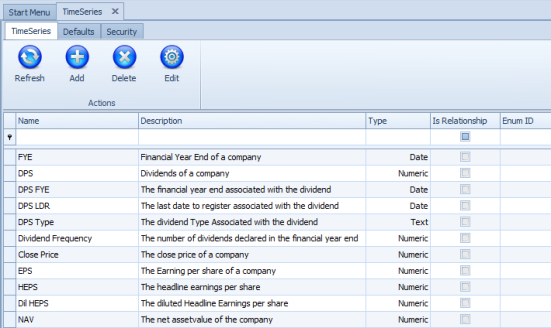
To add a new TimeSeries, click on the Add button:

The TimeSeries details form opens. Enter a name and description. Indicate whether the TimeSeries applies to a relationship between entities, for example, ‘Holding’ applies to a relationship between a Portfolio and its constituents, ‘Close Price’ applies to an Entity. Select the value type for the TimeSeries:
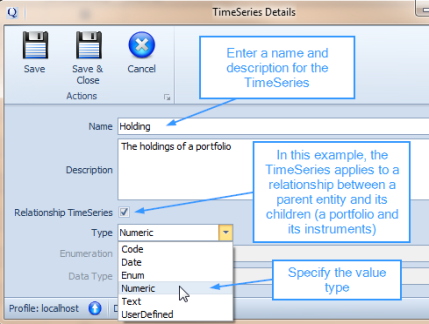
Click ‘Save and Close’ to return to the list of TimeSeries.
