Relationships
A relationship defines the connection between a parent entity and its children, for example, the relationship between a portfolio and its instruments.
Also see the Relationship() function and Entities.
How to create a new Relationship
From the Quintessence Start Menu, click on the ‘Relationships’ button:

The Relationships tab opens and any existing Relationship types are listed:
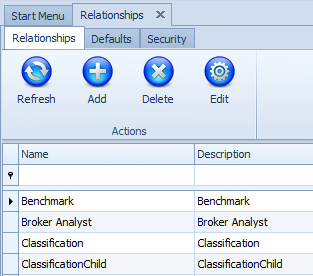
To add a new Relationship, click on the Add button:

The Relationship details form opens. Enter a relationship name and description:
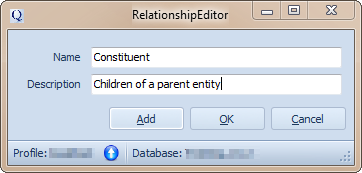
Click ‘OK’ to save the new relationship and return to the list of relationships.
‘2015 f(x) All rights reserved
